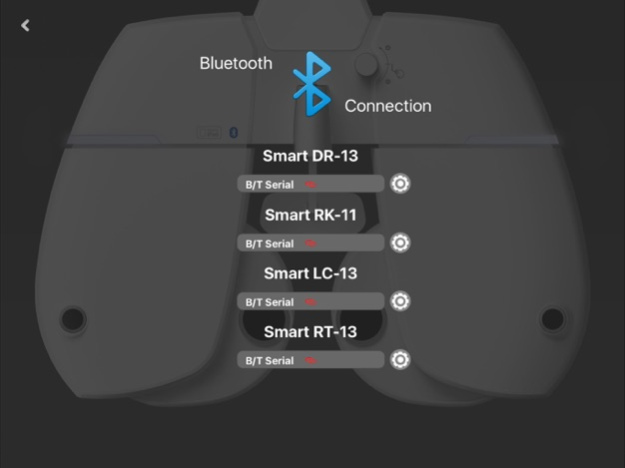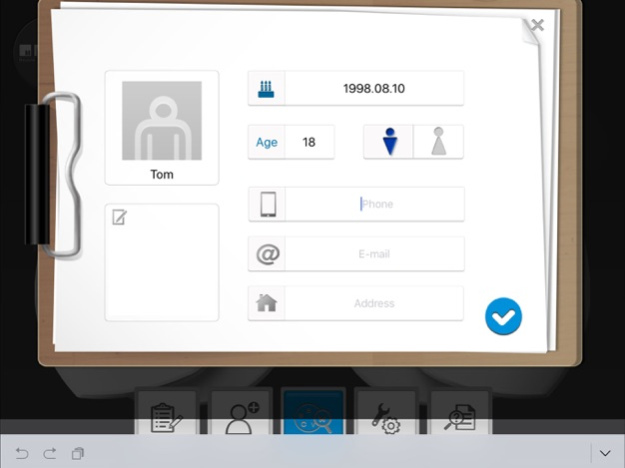SmartDR 1.4.9
Free Version
Publisher Description
SMART DR19: Digitalized / Manual Phoropter in the palm of your hand!
SMART DR19 developed for Ophthalmologists and Optometrists provide High-visibility of Universal U.I design and two types of operation mode - Digital operation mode controlled with simple method and Manual phoropter mode which convergence the advantage of both digital and manual phoropters. Manual phoropter mode is very useful for those who are familiar with manual phoropter. You can use for free if you already have SMART DR13.
Features
*Easy and Fast control by one step
*Wireless data communication and Wireless control between all refraction devices with Bluetooth chip (authorized MFi Manufacturing Licensees, March 2013)
*Integrated management of all measurement data (Smart Series)
*Email patient’s measurement data via Wi-Fi network.
*Print data by AirPrint.
Lists of MEDIZS’s Ophthalmic Medical Device supported by this APP.
*Smart RK 11 – Send measurement data to APP
*Smart CP 11 – By tapping the Controller of App, you can remote the visual acuity chart quick and easy, which reduce the refraction time efficiently. The app provides the 16 steps of standard programs, and also provides 5 types and maximum 20 steps of customized program that can be defined by the user.
*Smart DR 13 – Provide two types of operation mode, Digital operation mode & Manual phoropter mode. The app provides various functions; One-touch automatic test window open & close function, measurement of PD value, Monocular test, Wireless control function, presbyopia and near vision tests.
*Smart LC 13 - To control fuction for Chart System(LC13/CP13) and Digitalized Refractor(DR19) at once, allows users to experience convenient and speedy refraction.
※ Caution!!
If you prescribing glasses or lenses through this device, be sure to seek medical advice.
Jul 4, 2021
Version 1.4.9
Seperate Wifi/Bluetooth connection
About SmartDR
SmartDR is a free app for iOS published in the Health & Nutrition list of apps, part of Home & Hobby.
The company that develops SmartDR is MEDIZS Inc.. The latest version released by its developer is 1.4.9. This app was rated by 1 users of our site and has an average rating of 2.0.
To install SmartDR on your iOS device, just click the green Continue To App button above to start the installation process. The app is listed on our website since 2021-07-04 and was downloaded 133 times. We have already checked if the download link is safe, however for your own protection we recommend that you scan the downloaded app with your antivirus. Your antivirus may detect the SmartDR as malware if the download link is broken.
How to install SmartDR on your iOS device:
- Click on the Continue To App button on our website. This will redirect you to the App Store.
- Once the SmartDR is shown in the iTunes listing of your iOS device, you can start its download and installation. Tap on the GET button to the right of the app to start downloading it.
- If you are not logged-in the iOS appstore app, you'll be prompted for your your Apple ID and/or password.
- After SmartDR is downloaded, you'll see an INSTALL button to the right. Tap on it to start the actual installation of the iOS app.
- Once installation is finished you can tap on the OPEN button to start it. Its icon will also be added to your device home screen.